How to: Determine the COM (serial) port that a device uses.
Solution:
Select 'Settings', 'Control Panel', 'System' and select the 'Device Manager' tab in the 'System Properties' dialog box.
1) Click the 'Start' button to display the 'Start' menu.
2) Select 'Settings' and select 'Control Panel'. (The 'Control Panel' window appears.)
 'System' icon in 'Control Panel'
'System' icon in 'Control Panel'
3) Double-click the 'System' icon. (The 'System Properties' dialog box appears.)
4) Click the 'Device Manager' tab.
5) Click the plus sign to the left of the 'Ports' icon. (The branch expands showing all installed devices and the ports the devices are using.)
 'Ports' icon
'Ports' icon
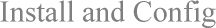
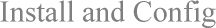
 'System' icon in 'Control Panel'
'System' icon in 'Control Panel'
 'Ports' icon
'Ports' icon